Guide | How to use the Simmerring® Selector
1 | The Simmerring® Finder
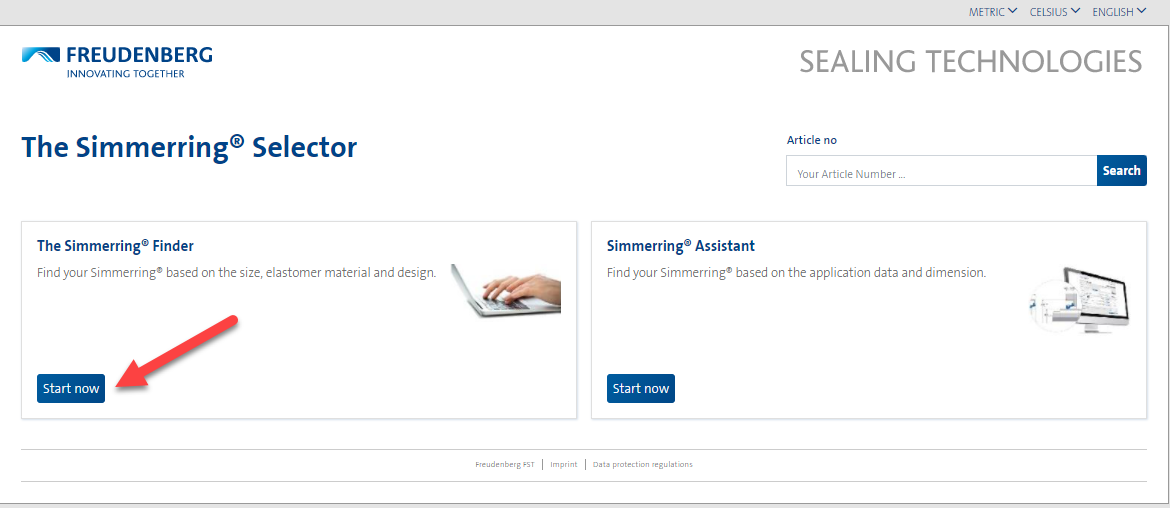
To use the Simmerring® Finder, please click on "Simmerring® Selector" at the top of the page.
- Then please click on Start now button from the module The Simmerring® Finder.
- The Simmerring® Finder will then guide you through the different steps where you can enter your application data.
- In the last step you can calculate suitable Simmerrings and browse in the result list or change your input data to calculate again.
2 | Simmerring® Assistant
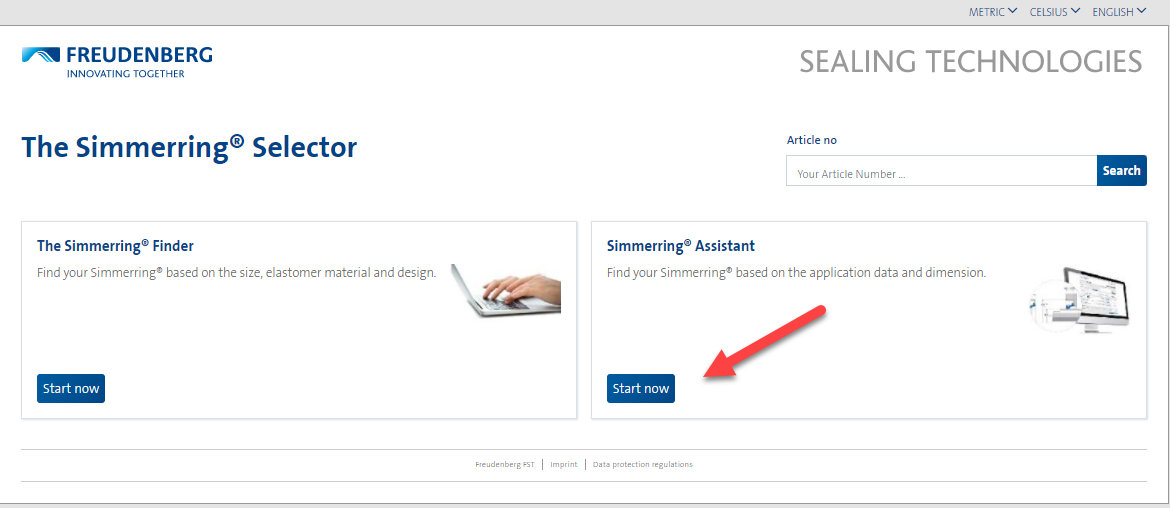
To use the Simmerring® Assistant, please click on "Simmerring® Selector" at the top of the page.
- Then please click on Start now button from the module Simmerring® Assistant.
- The Simmerring® Assistant will then guide you through the different steps where you can enter your application data in more detail (additional input fields towards the Simmerring® Finder).
- In the last step you can calculate suitable Simmerrings and browse in the result list or change your input data to calculate again.
3 | Article number search
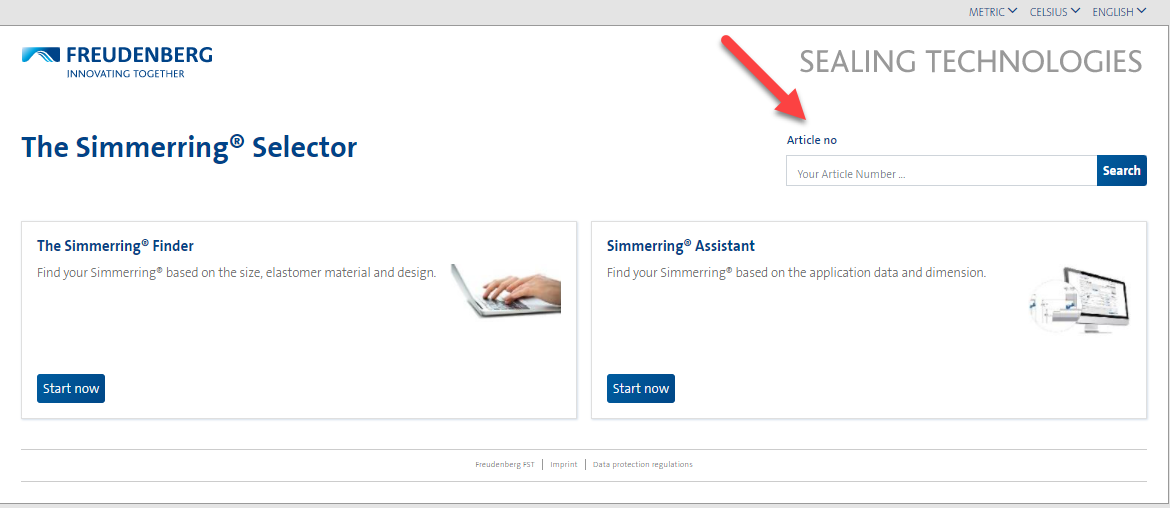
To use the Article number search, please click on "Simmerring® Selector" at the top of the page.
- To search for a Simmerring® with article numbers, you can enter an article number here and click the button Search.


