Guide | How to find an item
1 | Product search
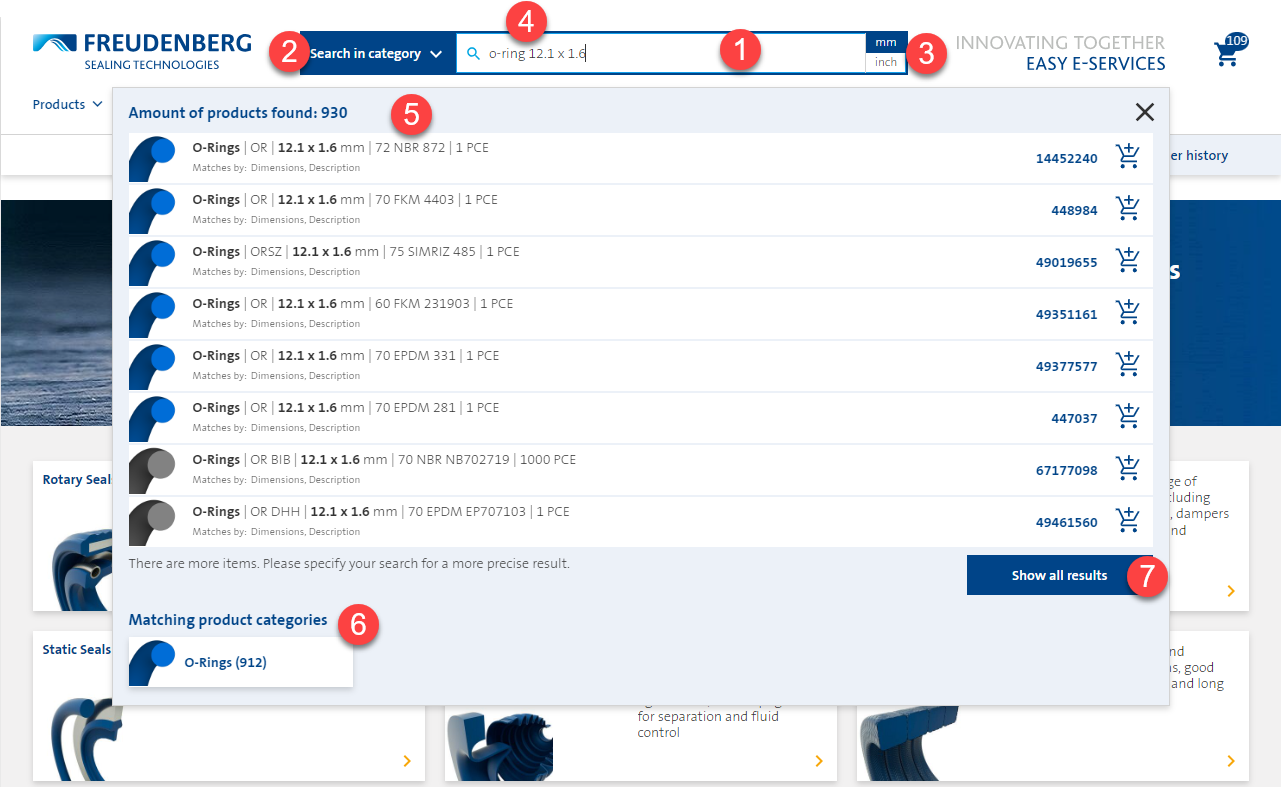
To search for and find an item with using the product search, please do the following steps:
- Click into the search field
- You can optionally limit the search in advance to specific categories within which to search
- You can optionally change metric to inch
- Enter a search term e.g. product name with dimensions like o-ring 12.1 x 1.6 (of course you can directly enter a specific item number, too)
- A preview of results will come up immediately, where you can click on an item or
- Click on the matching product category or
- Click on Show all results to show all results and precise these results with filters
2 | Category menu
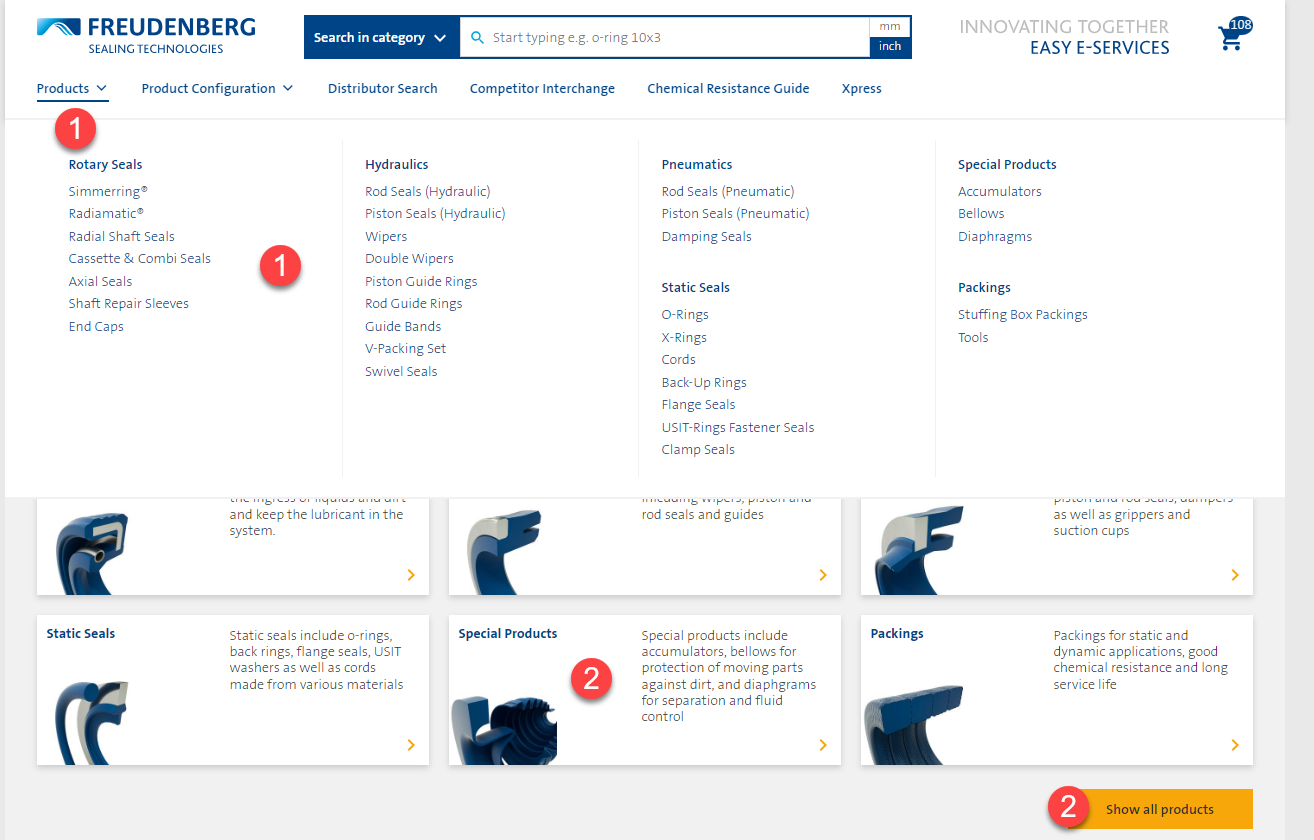
Alternatively you can click through the category menu to find an item:
- Hover with your mouse over Products on the top and click on a category or
- Use the start page and click on the top category tiles or on the Show all products button to get an overview of all categories
On a category page you will find corresponding product designs and you can use filters to narrow the results down.


