Guide | How to request an item
1 | Request a quote
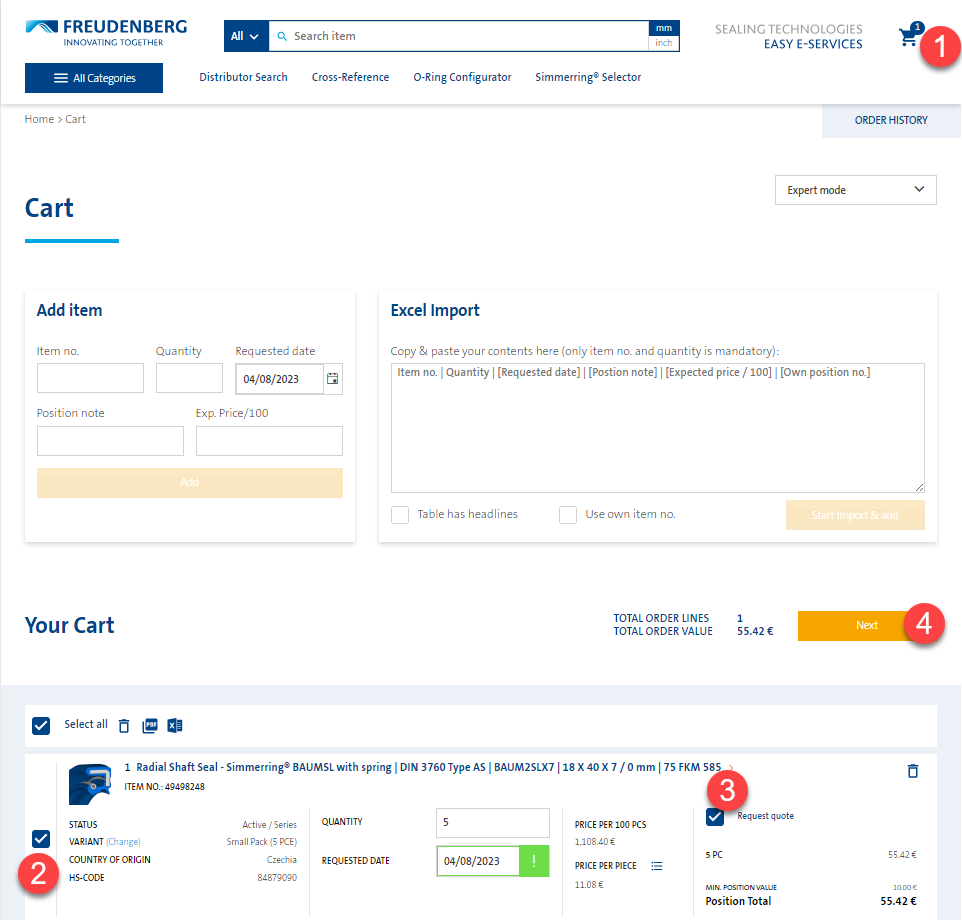
To request an item, please do the following steps after you added items to your cart:
- Click on the cart symbol
- Tick check box on the left side for all items to be included in the quote request
- Tick the checkbox Request quote for all items you want to request instead of buying
- Click on Next
Please note: For different quantities of an item, request a quote for each individual quantity please!
2 | Submit quote request
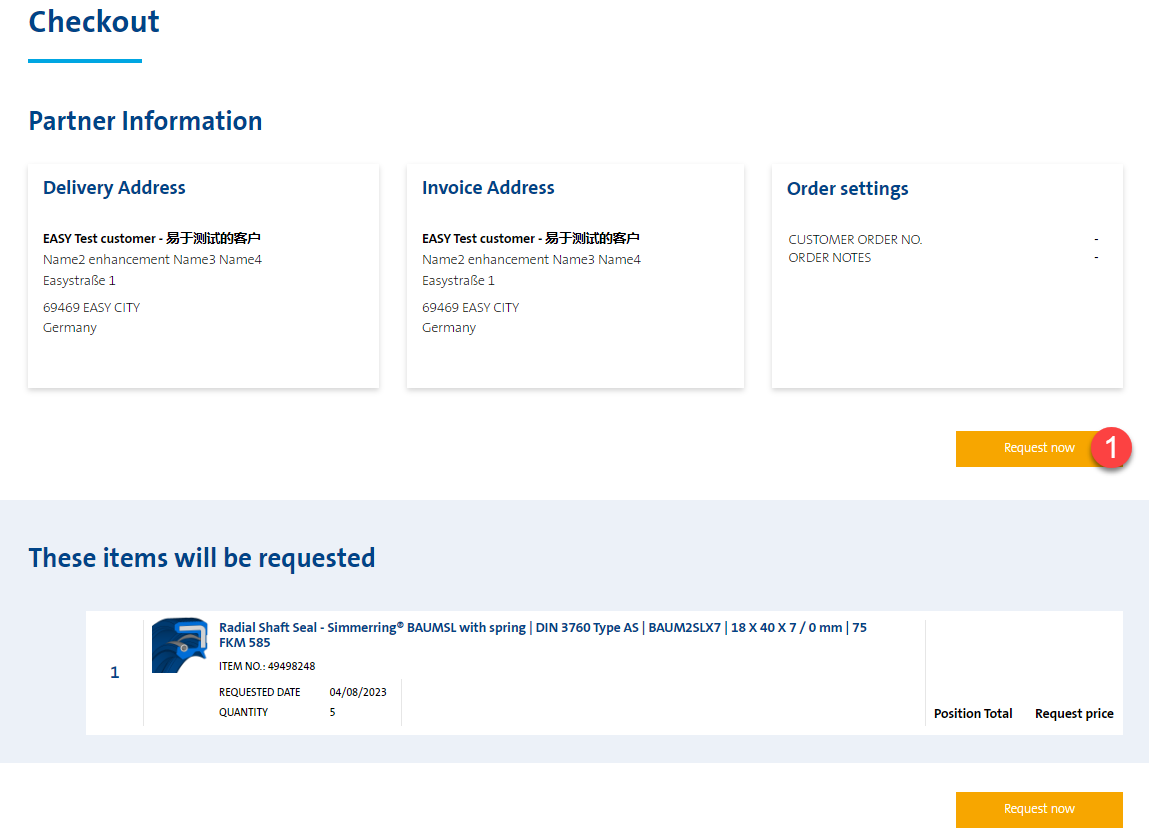
To submit your quote request from above, please do the following on the new opened Checkout page:
- Click on Request now button
Your selected items will be requested and a request e-mail will be sent to us and a copy also to you, if you've activated this setting in your company account.


