Guide | How to find orders and shipment tracking information
1 | Search for orders in order history
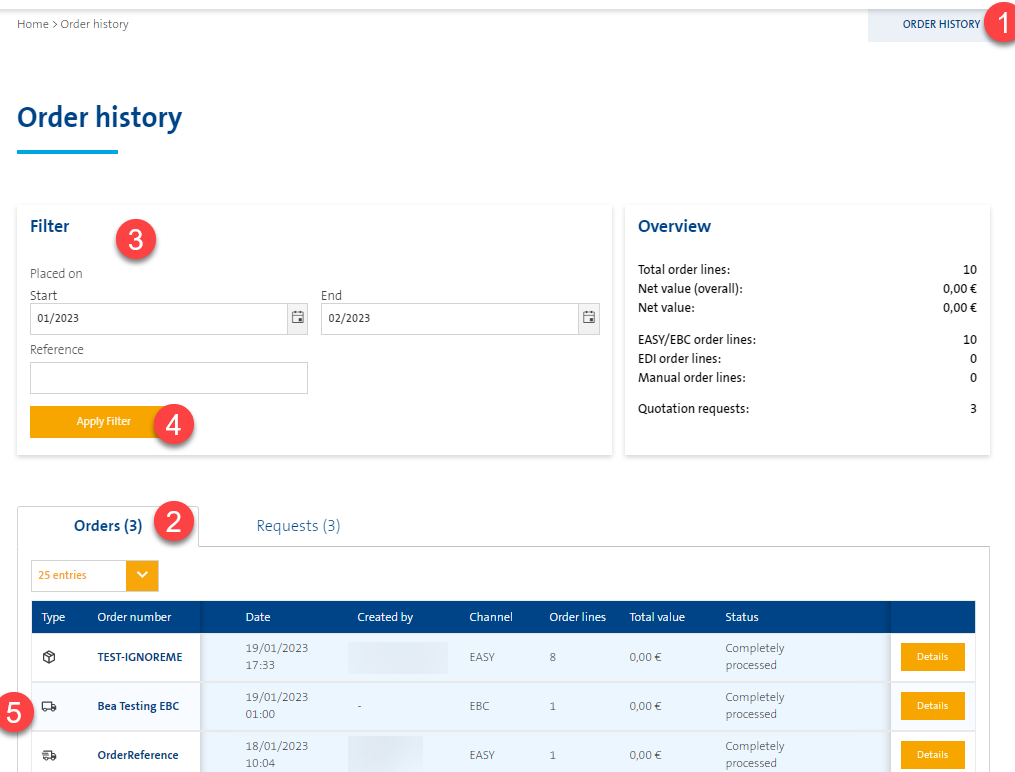
To get an overview of your orders or to search for a specific one, please do the following steps:
- Click on tab Order history at the upper right side
- Make sure that you are in the "Orders" tab
- Use filters to e.g. search within a specific time span or enter a reference number
- Click Apply Filter
- Here you find all placed orders from this company depending on applied filters with information like order status, order type and order number.
2 | View order details and shipment tracking information
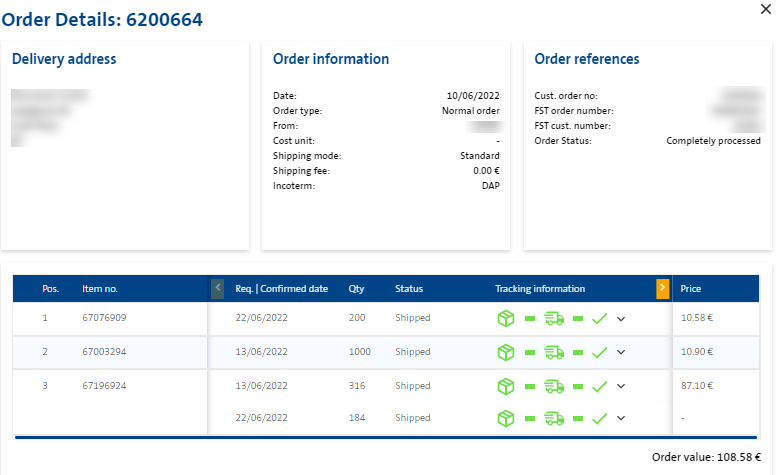
To get detailed information about an order, please click on the corresponding order number or the Details button in the search result list. A new window will open where you can find your detailed order information like ordered items and shipment tracking information.


