Guide | How to create an order
1 | Create an order
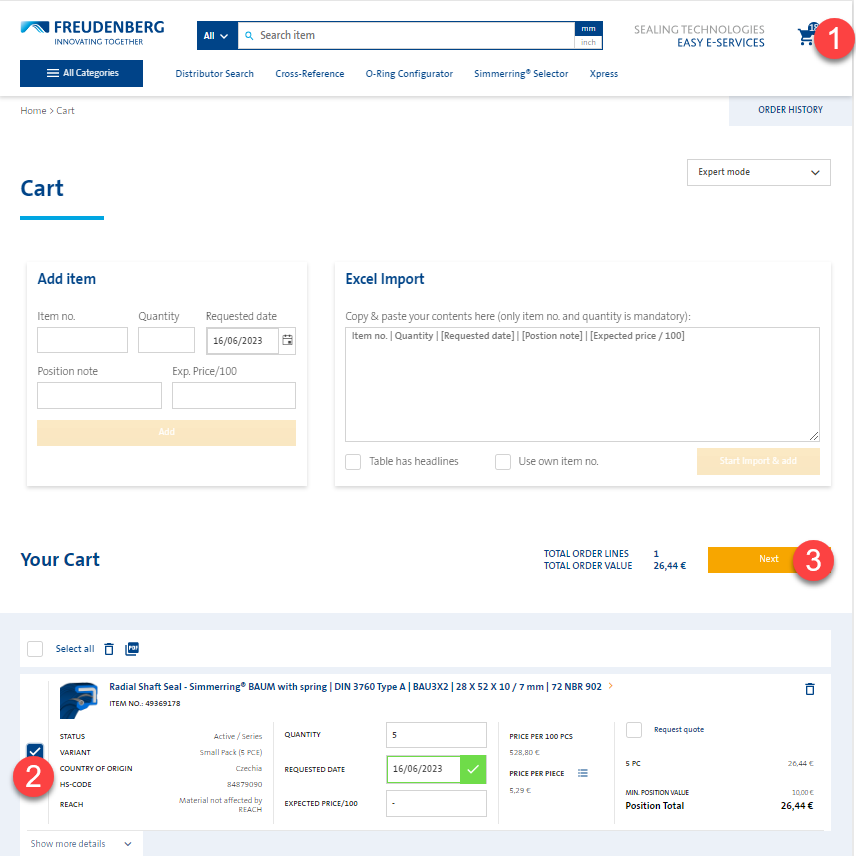
To create an order, please do the following steps after you added items to your cart:
- Click on the cart symbol
- Tick check box on the left side for all items to be included in the order
- Click on Next
2 | Submit an order
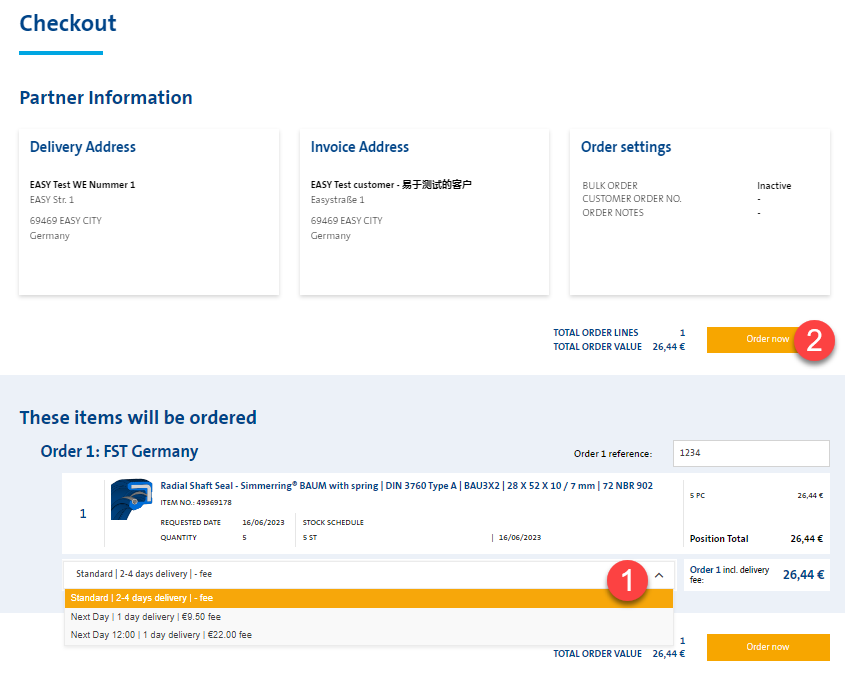
To submit your order, please do the following on the new opened Checkout page:
- Select a delivery option
- Click on Order now button
Your selected items will be ordered.


