Guide | How to find product data sheets
1 | Find and download data sheets
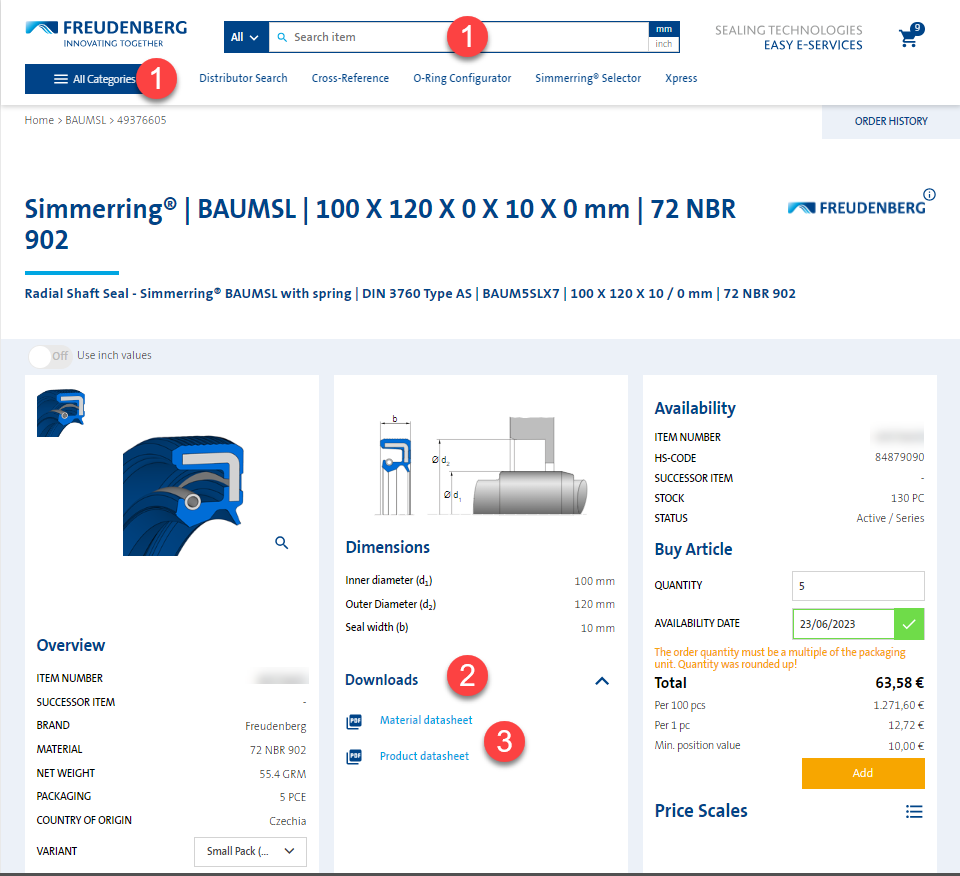
To find and download product or material data sheets of specific items, please do the following steps:
- Search for an item (via product search or category menu) and enter a product details page
- Here you find a Downloads area with available data sheets of this product
- Click on the relevant document (PDF)
The document will be opened in a new window and can be saved if required.
At this point you can find available CAD models, too.
On product design pages (e.g. BAUMSL), you can find design data sheets, too (behind the tab “Downloads”).


